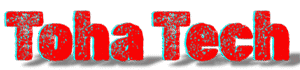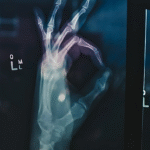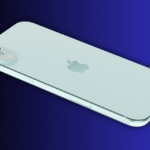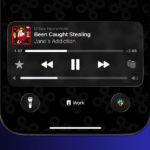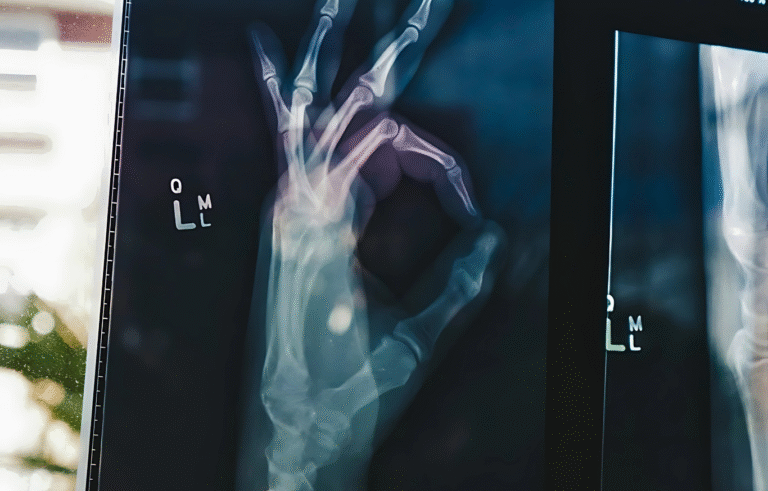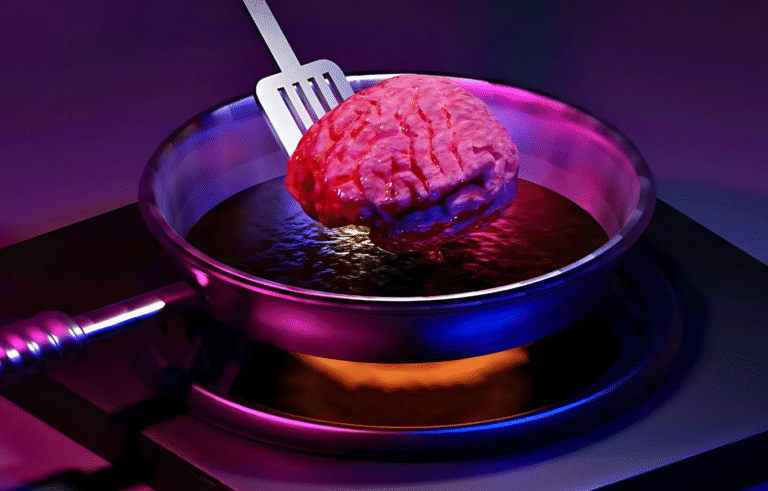Firefox Becomes the Last Major Browser Supporting macOS Big Sur
As major browser developers discontinue support for older operating systems, Firefox now stands as the last major browser offering ongoing compatibility with macOS Big Sur. With Google Chrome and Apple Safari ending their updates for this OS, users are rapidly running out of secure and modern browsing options.
This article breaks down what this means for Big Sur users, why browser updates are critical for security, and what realistic choices remain for those still using macOS 11.
🔐 Why Browser Updates Are Critical for Security and Performance
Browsers are constant targets for cyberattacks, making them one of the most vulnerable components of any operating system. They face threats ranging from phishing scams and malware injections to advanced zero-day exploits.
Apple has often cited these security risks to justify requiring third-party browsers on iOS to use its WebKit engine. This underscores how essential browser integrity and regular updates are in defending against digital threats.
Failing to use a browser that receives current updates exposes users to serious risks:
- Unpatched vulnerabilities
- Increased susceptibility to data breaches
- Reduced privacy and encryption support
Using an outdated browser compromises not only performance but your entire digital security framework.
🚫 Chrome Ends Support for macOS Big Sur
Google officially announced that Chrome 138 will be the final version compatible with macOS Big Sur. Chrome 139, scheduled for release on August 5, 2025, will be the final version to support macOS 11.
Although Chrome will continue to function, it won’t receive security patches or bug fixes. A banner will notify users that the browser is no longer supported on their OS, but Google will not forcefully restrict access.
In practice, this move disqualifies Chrome as a safe browser option for anyone still using Big Sur.
🍏 Safari Dropped Big Sur in 2023
Apple ceased providing Safari updates for Big Sur in July 2023, ending support with the release of Safari 16.6. Since then, newer versions of Safari have shifted support to more recent macOS versions:
- Safari 18.5 requires macOS Ventura (2022)
- Safari 26.0 (currently in beta) needs macOS Sonoma (2023) or later
This two-year gap means that Safari users on Big Sur are already far behind in terms of features, performance, and—most importantly—security.
🧭 Firefox and Microsoft Edge: The Last Two Standing—For Now
As Chrome and Safari phase out their support, Firefox and Microsoft Edge remain the only updated browsers still compatible with macOS Big Sur.
- Firefox 140.0.4, released on July 16, 2025, supports Macs running as far back as macOS Catalina (10.15), dating back to 2019.
- Microsoft Edge, currently on version 128, also supports both Big Sur and Catalina.
However, Edge’s continued support for older systems is nearing its end. Version 129, expected in September 2025, will drop Catalina support entirely, leaving Big Sur as the bare minimum requirement.
While Firefox shows continued commitment to legacy systems, even that support could end without much notice.
🔒 Staying Safe on an Unsupported macOS
If you’re still using macOS Big Sur, your browsing decisions are more than just about preference—they’re about digital survival. Here’s what you should know:
- ✅ Stick with Firefox: It offers the best long-term support and active security updates.
- ⚠️ Use Microsoft Edge, but with caution: Support is ongoing, but may end soon.
- ❌ Steer clear of Chrome: starting August 2025, it will stop receiving updates for macOS Big Sur.
- ❌ Avoid Safari: It has already been out of the picture since 2023.
Choosing the right browser is essential for protecting your personal information, work data, and overall online safety.
⬆️ Time to Upgrade macOS or Explore Alternatives
While Firefox provides a lifeline, relying on it long-term is risky as developers continue dropping older systems. To ensure full compatibility with modern web technologies and security features, consider upgrading your macOS if your hardware supports it.
Minimum recommended macOS versions:
- Ventura for Safari 18.5+
- Sonoma for upcoming Safari 26.0
- Newer versions also ensure broader app and hardware support
Can’t upgrade macOS? Consider these alternatives:
- 🐧 Install a Linux distribution optimized for your hardware
- 🧪 Use virtualization tools to run a newer OS within your existing system
These paths can help you stay updated and secure without having to buy a new device.
💡 Final Thoughts: Firefox Is the Last Stronghold for Big Sur Users
With Safari and Chrome discontinuing support, and Microsoft Edge preparing to do the same, Firefox remains the only major browser continuing to offer updates for macOS Big Sur. Mozilla’s commitment to supporting older systems gives users a temporary safety net, but it’s unclear how long this will last.
To remain secure online, it’s essential to:
- Use only supported browsers
- Monitor end-of-support announcements
- Keep your OS as up-to-date as possible
- Plan your upgrade strategy early
macOS Big Sur may not be obsolete, but its time is running out. Firefox is your final shield—use it wisely.