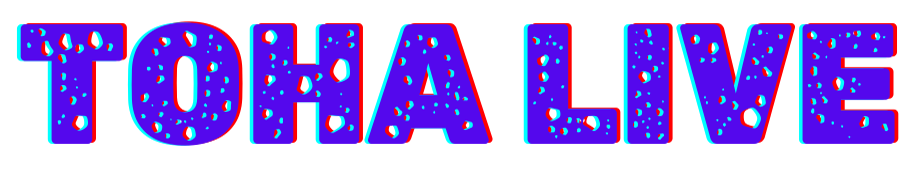In a groundbreaking development, WhatsApp is now granting iPhone users the ability to access their accounts simultaneously on up to four devices. This latest feature, aptly named ‘Companion Mode,’ allows individuals to conveniently utilize WhatsApp across multiple iPhones without the need for number alterations. Initially launched on an experimental basis for Android devices, this exceptional functionality has now been extended to iPhone users, providing them with unprecedented convenience and flexibility.
Unlocking the Power of Companion Mode
To harness the benefits of this remarkable feature, iPhone users can follow these simple steps:
Access WhatsApp via Web Format on Your Computer or Laptop
Begin the process by opening WhatsApp on your computer or laptop, utilizing the web format interface.
Click on the Profile’s Three Dots
Located at the top right corner of your profile, you’ll find three dots. Click on this option to reveal a dropdown menu.
Select the ‘Link Device’ Option
Within the dropdown menu, locate and select the ‘Link Device’ option. This action will initiate the pairing process.
Scan the QR Code
A QR code will appear on your phone screen. Using the camera feature on your iPhone, scan this QR code to establish a connection.
Link Two Devices
Upon successful scanning and connection, WhatsApp will seamlessly work on both the computer or laptop and your primary iPhone. The two devices are now synchronized.
Extend the Synchronization
Repeat the previous step by scanning the same QR code on two additional iPhones. Once linked, all four devices will work in harmony, allowing you to enjoy the benefits of WhatsApp across multiple iPhones simultaneously.
Expanding Possibilities: The Impact of Companion Mode
The introduction of Companion Mode signifies a significant stride forward for WhatsApp users. Previously, individuals were restricted to using the messaging platform on a single device at any given time. However, with this feature’s arrival, users gain the ability to enhance their productivity, multitask effectively, and seamlessly switch between multiple iPhones without any disruptions.
Unparalleled Convenience for iPhone Users
The benefits of Companion Mode are far-reaching. Professionals who utilize multiple iPhones for work and personal purposes will find this feature especially valuable. By eliminating the need to switch SIM cards or constantly log in and out of different devices, WhatsApp ensures a seamless communication experience. Whether responding to urgent business messages or connecting with loved ones, the ability to access WhatsApp on multiple iPhones simultaneously streamlines daily operations and enhances efficiency.
Security and Privacy
Rest assured, WhatsApp has implemented robust security measures to protect user data and privacy while utilizing Companion Mode. End-to-end encryption, a cornerstone of WhatsApp’s commitment to user security, remains intact throughout this multi-device experience. Your conversations, media, and personal information will remain confidential and secure, ensuring peace of mind as you explore the expanded capabilities of this feature.
Embrace the Future: Access WhatsApp on Your Terms
WhatsApp’s Companion Mode empowers iPhone users to break free from the limitations of a single device. With the ability to access WhatsApp simultaneously on up to four iPhones, users can embrace a new era of convenience and flexibility. By following the straightforward steps outlined above, you can unlock the full potential of Companion Mode and enjoy a seamlessly connected WhatsApp experience across multiple devices. Say goodbye to device constraints and embrace the power of unlimited communication possibilities. The future of WhatsApp is here, and it’s within your grasp.