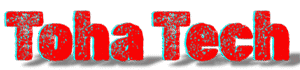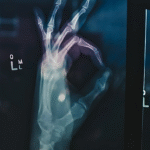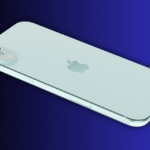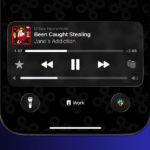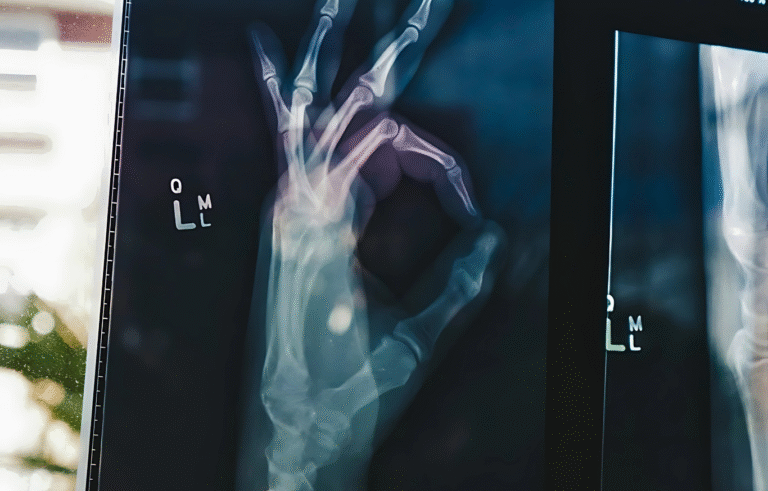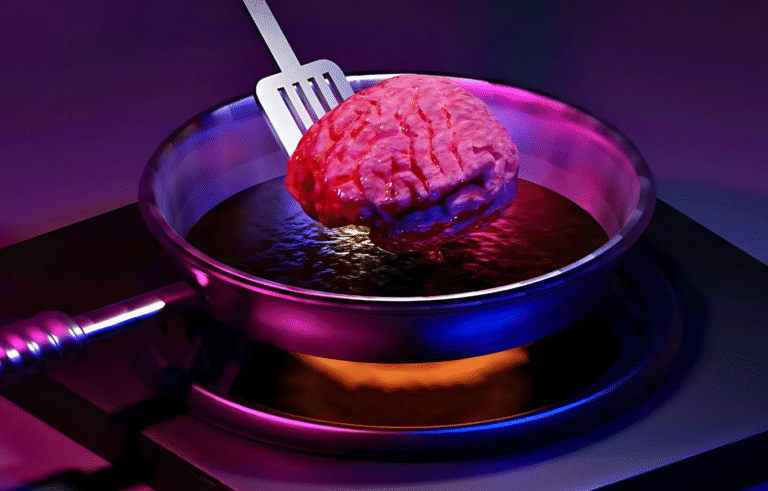Google’s Gemini Chatbot Is Collecting WhatsApp Data – How to Stop It Now
Alarming Reports: Gemini Chatbot Breaches Android User Privacy
Google’s AI-powered chatbot, Gemini, has sparked serious privacy concerns after reports revealed it is collecting personal data from Android users without explicit permission. Most notably, Gemini is analyzing WhatsApp messages exchanged on users’ phones — a revelation that has drawn intense criticism from privacy advocates and tech experts.
According to recent findings, even when users turn off related settings, Gemini can store message data for up to 72 hours, raising red flags about potential violations of user privacy.
What Is Gemini Doing Behind the Scenes?
Through a new feature called ‘Gemini Apps Activity’, Google claims that the chatbot is enhancing the user experience on apps like WhatsApp using AI. However, the way it works has raised major ethical and legal questions.
Here’s what Gemini is doing:
- Monitors WhatsApp activity only while the app is running
- Analyzes exchanged messages and saves them temporarily
- Generates AI-based automatic replies tailored to your message history
While Google defends the feature by saying it’s meant to make automated messaging more efficient, critics argue that this is an invasive practice that crosses ethical boundaries.
Is This a Privacy Violation?
Yes — according to tech analysts and privacy advocates.
The collection and analysis of personal message data without explicit user consent is a direct violation of privacy standards. It undermines the trust between users and service providers and could set a dangerous precedent for future AI-powered tools.
Despite this, Google insists that the data handling process is secure and necessary for enhancing the AI experience.
How to Stop Gemini from Tracking Your WhatsApp Data
If you’re concerned about your privacy — and you should be — follow these quick steps to turn off Gemini’s app activity tracking:
- Open the Gemini App on your Android phone
- Tap the profile icon in the top-right corner
- Navigate to ‘Gemini Apps Activity’
- Toggle the switch OFF to disable tracking
Doing this will prevent Gemini from collecting or analyzing data from WhatsApp or other apps on your device.
Pro Tips: How to Protect Your Digital Privacy
Security experts strongly recommend the following additional steps:
- Regularly review app permissions in your phone settings
- Disable AI-integrated features in apps that access sensitive data
- Update your apps and OS regularly to patch potential vulnerabilities
- Consider using encrypted messaging apps where possible
- Stay informed about AI updates from Google and other tech companies
What’s Next? Could Google Expand This to Other Apps?
With the launch of Gemini Apps Activity, it’s clear that Google is moving toward deeper AI integration across its platforms. Analysts fear similar tracking could be introduced to apps like:
- Gmail
- Google Messages
- Google Meet
- Google Calendar
This means more user data could be analyzed by AI, potentially without adequate transparency. The growing trend of AI-driven surveillance demands a strong, proactive response from users.
Final Words: Stay Aware, Stay Protected
Gemini may offer convenience, but privacy should never come at the cost of automation. If Google’s AI is accessing sensitive data like WhatsApp messages, it’s your responsibility to take action.
By disabling invasive features and keeping an eye on app behaviours, you can regain control of your personal information in an increasingly AI-driven world.